Cybersecurity Buzzword Cheat Sheet
Written by Johnna Hetrick, Marketing Manager
Are you someone like me who hears all of these different cybersecurity buzzwords but don’t know what they mean or how they relate to me? Well, I’ve learned a thing or two from working for a company (RPI) who offers cybersecurity services, and I’m here to help you understand them a little bit more.
You see, RPI does complex work in a world of acronyms and buzzwords. Especially living in the Washington D.C. and Northern Virginia areas, you hear a lot of that jargon, and it can be hard to understand. It is also hard to explain the value that they bring to the table in a way that non-techies (like me!) can understand. Cybersecurity is a complex topic, and that jargon used can make smart people feel dumb.
But at RPI, that’s never the goal.
Honestly, working at RPI has been a fantastic opportunity for me to learn more about cybersecurity jargon because they have these amazing experts who are able to explain things to me that bridges the gap between how I understand things and what RPI does. It is RPI’s mission to bring humanity to the work they do, and part of that is making the complex more approachable by explaining the mission in human terms.
So what are some of these buzzwords? What do they mean?
I’m going to explain these keywords in more simple, non-techie terms. Because I am, in every sense of the word, a non-techie.
Decrypt | Decrypt means to make a code or unclear message intelligible.
Encrypt | Encrypt means to make information into a code to prevent unauthorized access.
Decrypt vs. Encrypt: Remember when we were young, and we’d make codes to pass notes in the class where only you and that other person knew the code? That way, if a teacher found it, she wouldn’t know what we were saying? That’s called encrypting! As the person sending the note, you are encrypting it. The person who receives it decrypts it to know what you said. See, you were keeping yourself secure by encryption and decryption and you didn’t even know it!
Firewall | Firewalls are a network security device that acts as a gatekeeper to help to shield you from the bad stuff on the internet. Think of your computer network as a castle and the firewall is the protective wall that surrounds it to keep out attackers, all while still allowing traffic through it. A firewall controls what data is permitted using gates that are opened or closed to accept or block incoming data.
https://www.rpigroupinc.com/news/firewall
Geolocation | Geolocation is the identification or estimation of the real-world geographic location of an object, such as a radar source, mobile phone, or Internet-connected computer terminal. In simpler terms, geolocation means determining the location of an electronic device, such as a computer or cell phone. For example, when you give your phone access to your location, others can also use that to track where you are and target you for marketing and media, or the not so nice one of hacking.
Malware | Malware is any software intentionally designed to cause damage to a computer, server, client, or computer network. Malware is most commonly known as a virus, but it also includes worms, Trojan horses, ransomware, spyware, adware, rogue software, and scareware.
Phishing | Phishing, particularly email phishing, is a form of social engineering where emails pose as a trusted organization or individual to trick you into providing personal or secure information. It also allows them to install malware on your devices. You know those emails that look like your bank warning you that your savings account has been locked out? Or an email claiming to be the government needing your personal information? If something looks off, it probably is.
https://www.rpigroupinc.com/news/2020/5/21/whats-that-smell-its-phishing-emails
Ransomware | Ransomware is a blanket term for the threat of sharing, destroying, or other manipulation of data unless a form of payment is received. This is just what it sounds like, and someone is holding your data ransom. It can prevent you from being able to access your data without a key provided from the attacker and/or threaten that sensitive information will be released if payment is not received.
https://www.rpigroupinc.com/news/ransomware
Raspberry Pi | A raspberry pi is a low-cost tiny computer that can plug into a monitor or TV and uses a standard keyboard and mouse. At the size of a credit card, it is capable of whatever you can do from a desktop computer, but additionally, it can provide a wide range of capabilities in cybersecurity: from building a device that scans your network for vulnerabilities to using it to catch malicious hackers in the act. The Raspberry PI can be a powerful, cost-effective tool in the cybersecurity and Information Technology (IT) world.
https://www.rpigroupinc.com/news/2020/6/10/slice-of-raspberry-pi
Subject Matter Expert (SME) | A subject-matter expert, or SME, is a person who is an expert in a particular area or topic. The term is used to refer to an expert you will need when developing materials about a subject.
Why are SMEs important? Because cybersecurity can be risky business, and you need someone who not only knows what they’re doing and how to do it but also how to bridge the gap between your needs and their expertise.
VPN | A virtual private network extends a private network across a public network. It enables users to send and receive data across that public network as if their computing devices were directly connected to the private network.
https://www.rpigroupinc.com/news/virtual-private-network