Password Manager
Author: Joshua Barbee
Whether you are an all-day internet browser, work primarily online, or sign on occasionally, all of us have a lot of passwords to manage. The last thing we want is for hackers to access our social media, bank accounts, or personal information. Many security experts recommend using strong and unique passwords for every online account logon and service we use. Fortunately, there is one easy solution you can implement – a Password Manager.
Enter Password Managers
Password Managers are encrypted vaults that securely store all your passwords. They can generate strong new passwords for you for every site and some even perform audit functions to change your passwords regularly. With a Password Manager, you only have to remember one master password; the one to open your Password Manager. It is the difference between locking up your passwords in twenty different metal file cabinets or one bank vault.
How does a Password Manager help you?
We know a simple password offers little protection. Research into password security shows that many people choose their birthdays, important family dates, or numbers in sequential order like "123456". Hackers bank on these weak passwords to allow them to easily gain access to your accounts.
As mentioned, Password Managers protect you by creating a strong, unique password for every service you use and removing your need to remember and enter those passwords. They remember the login username and password for you. Another great benefit is that most modern password managers sync across multiple devices such as your phone, laptop, or tablet. You might already be using one if you have an iPhone which uses Apple's built-in iCloud Keychain.
Because Password Managers create new and unique passwords, they can prevent password-reuse attacks. These attacks are when a hacker breaks into a website or service, steals email addresses, and passwords, and then tries to log in to other sites using the information they stole. Password Managers make it possible and easy to use a different random password for every account. That means even if one login is compromised, all your other logins should be safe because they use the different passwords you created and stored in your Password Manager.
Next, Password Managers can help guard against phishing attacks that direct you to fraudulent websites and try to trick you into entering your password. Password managers offer your login credentials only when you are on the correct website.
Finally, many Password Managers have features that tell you when a site has experienced a data breach. Some even can alert you if one of the passwords you are using has been found in a catalog of stolen user data. If this is the case, it is a sign that you need to change your password immediately.
But doesn't that mean "all my eggs are in one basket"?
Yes, this does mean you are putting everything into one system, and there is a risk in storing all your passwords in one place with a Password Manager. But, from a cybersecurity perspective, weighing the different types of risk, using the same password for all your online accounts is a far greater security concern.
The security of Password Managers has proven to be quite robust. Hackers have not made much headway in stealing user data from them. Sure, hackers could sooner or later break the security, but it is far more likely that they will target you with a phishing attack to steal your passwords. Furthermore, a Password Manager encrypts your data and makes it unreadable.
Obviously, you need to be careful. With all your passwords in one place, it is essential to create a strong master password or secret key to lock and unlock your Password Manager vault. This way, you will only have to remember one password instead of a dozen complex ones. It would be okay to write it down as long as you keep it somewhere safe so you don't forget or lose it.
In conclusion, give yourself peace of mind by protecting your sensitive account logins and passwords from intrusions by hackers with a Password Manager. By doing this, you can maintain a more secure presence on the web and decrease your risks of getting hacked.