Using Public Wi-Fi
Author: Johnie Wilkinson
Have you ever used a public Wi-Fi for internet access when traveling, shopping or dining? Did you know you may have exposed your personal information to cyber criminals without even realizing it?
Whenever you connect to the internet through unsecure networks like free public WiFi, your personal data, things like your bank account numbers, medical information, passwords, are at risk. If enough of this data is collected, that cyber criminal could steal your identity. Identity theft occurs when hackers steal your personal information and use it to commit crimes in your name. They could do things like take over or open new accounts in your name, file tax returns, or rent or buy property.
If your smartphone's Wi-Fi is always enabled and automatically connects you to open networks, your device could be vulnerable without you ever knowing it. Activities like online shopping, banking and browsing can expose your information which makes you vulnerable to cybercrime.
It is hard to prevent identity theft because many security aspects are out of your control such as data breaches at retail stores. However, you can and should always safeguard the information you send and receive on your devices. The best method to protect your data from prying eyes is to use a Virtual Private Network or VPN.
VPN
A VPN is basically a private tunnel that is created from your device (desktop computers, laptops, tablets, smart phones, etc.), through a server and on to your destination website. VPNs mask your internet protocol (IP) address so that your online actions are virtually untraceable. If a hacker can’t see your address, it makes your device hard to target. Most importantly, VPN services establish secure and encrypted connections to provide greater privacy than even a secured Wi-Fi hotspot. They can use a multitude of protocols to encrypt your data. In short, a VPN helps protect the data you send and receive on your devices so hackers will not be able to watch your every move or steal your information.
All VPN services are not created equal and, in most cases, you get what you pay for. Some aspects to keep in mind when choosing a VPN service are:
Do they set data limits?
Do they respect your privacy?
Do they run the most up to date protocol?
Will you be able to set up VPN access on multiple devices?
How much does it cost?
Do they offer customer support?
Is there a money back guarantee?
In the May edition of PC Magazine’s Top Ten List of VPN services for 2020, Tunnel Bear, Mullvad VPN, and IP Vanish were recommended for general users. If you have a more specialized online activity such as downloading bit torrent, which is fancy way of saying distributing data and electronic files peer-to-peer, Tor Guard might be the way to go.
PURCHASING & TESTING VPNs
Before purchasing any VPN services, do your homework to make sure you are getting a VPN that fits your needs. Once you have made your choice and installed it correctly, you can test it easily.
To see if your VPN is working properly, go to What Is My IP Address and take note of what your IP address is without the VPN on. Once you have your IP address, turn on the VPN and refresh the IP address site. Your IP address should change. If you see the IP address you wrote down without the VPN on, then it is time to get rid of that VPN or double check that you have set it up correctly.