Secure your Video Conferencing
Right now, Zoom, Microsoft Teams and other video call programs are being used more than ever. They’re connecting us when we can’t be together in person; they’re allowing businesses to keep running from employees’ homes; they’re allowing us to keep some human contact when we need it the most.
But is it safe to be using video calls? What are the risks? And what can you do to ensure that you are keeping yourself protected?
THE RISKS
I know what you’re thinking right off the bat: are video conferencing programs safe to use? Yes and no. Percentage wise, your personal risk of getting hacked or ‘bombed’ is very low. However, you should still keep yourself protected.
The main issues with video calls is that someone could ‘bomb’ it or that it’s being recorded without your knowledge. ‘Bombing’ is a form of trolling when someone hacks into your call using the screensharing feature to interrupt and disrupt the call. The chats, audio and/or video of these calls can also be recorded and even though they are encrypted (converted to a code), they could be decrypted (made to be readable) and then accessible to other parties later.
THE SECURITY
When it comes to video conferencing, here are some ways you can protect yourself.
Use per-meeting IDs, not personal IDs. By using the same link over and over again, you have a higher risk of someone figuring out that meeting ID. If you change it up each time, it has a lower risk as the ID continues to change.
Use a waiting room feature, if available, so that you can see who is joining and then allow them access.
Disable options such as ‘Join before Host,’ screen-sharing for non-hosts, and disable all file transferring and autosave features for chats. In most cases, these items can be disabled under settings.
Lastly, once the meeting begins, lock it so that outsiders can’t hop on unexpectedly.
VIDEO CONFERENCING PROGRAMS
Since each video conferencing program is different, here are some useful links that can help guide you on how to keep some of the more popular programs secure.