Keeping your Wi-Fi Secure
Written by Franky
Now that everyone is working from home, it is important to keep your work and family safe from the bad guys. And that means ensuring that your Wi-Fi is protected from intruders. But how do you know? Is your Wi-Fi protected? How can you protect it more? We have these answers and more by sharing some of the methods any individual can use to better secure their personal networks.
While these steps examining best practices is a good start, they are not overly complicated or difficult to perform. These practices are intended for individual use in securing their at-home networks and not recommended for business use. Any business should maintain a more in-depth, robust security network.
Best Practices
Change the default name of your home Wi-Fi
By changing your Wi-Fi name, it makes it hard for hackers to know what type of router you have. If you keep the default name of the router, bad actors can determine its vulnerabilities and try to exploit them. How can they do that by just the default name of the router? Each manufacturer of the router uses different default names. So, bad actors can figure out what router you are using by the default name. When creating a new name for your router, be sure not to include your first name, your last name, or any personal information. You do not want the bad actors to know which router is yours. You want to keep your network as private as possible
Enable network encryption
This process can be difficult as there is much to understand here. You will see a button on your router called WPA. If you do not see that button, it is time to get a new Wi-Fi router. WPA stands for Wi-Fi Protection Access. WPA2 is both a security protocol and the current standard in the industry in encrypting traffic on Wi-Fi networks. Since 2006, wireless routers are compatible with this standard. When you are changing your router information, you will see a tab for WPA somewhere in your configuration setup. Once you select that feature, you will be able to select which security method you wish to use, select WPA2. You might see AES, PSK, or Enterprise combined with it. Select AES. Enterprise setting is intended more for corporate environments and requires a more complicated setup process. Once you choose WPA2, you will enter a passphrase to access the network. Make sure this is set to something that would be difficult for others to guess, but easy for you to remember. Look at “How to enable WPA Encryption on Your Router” for more information.
https://www.lifewire.com/how-to-encrypt-your-wireless-network-2487653
Make your wireless network password unique and strong
While WPA2 offers more protection, the security of your router heavily depends on the password you set. Every wireless router comes with a pre-set username and password, which is needed to install and connect the router. You should change this password as soon as you set up your router and after you change the default router name. A good password is at least 20 characters long which includes numbers, letters, and various symbols. Your letters should be both upper and lower case. Refer to your owner’s manual on your router for the specifics of which characters can and cannot be used.
Keep your router’s software up to date
Updating your routers software is critical to ensuring your Wi-Fi security. Just like any other software, if the router software is out of date, it could contain flaws and vulnerabilities that can be exploited. Most routers do not come with auto-updates, so you must do it manually. Even routers that do auto-update, you still must turn that setting on. To check and update your routers software, follow these steps
https://windowsreport.com/update-router-firmware/
Make sure you have a good firewall
Before we talk about having a ‘good’ firewall, lets cover what a firewall is. A firewall prevents unauthorized access to a password protected network. Chances are, if you have a good wireless router, you already have a built-in firewall. If you are not sure, use this article to set one up for yourself.
https://www.thewindowsclub.com/set-up-router-firewall
Where should your wireless router be located
Wireless routers should be located towards the middle of your home. This way, you can most likely access your Wi-Fi from anywhere within your home. If you place your Wi-Fi router as close as possible to the middle of your home, it will not only provide equal access to the internet to all of the house, but it also will not stretch to far outside your home. If it goes too far outside your home, it could easily be intercepted by others.